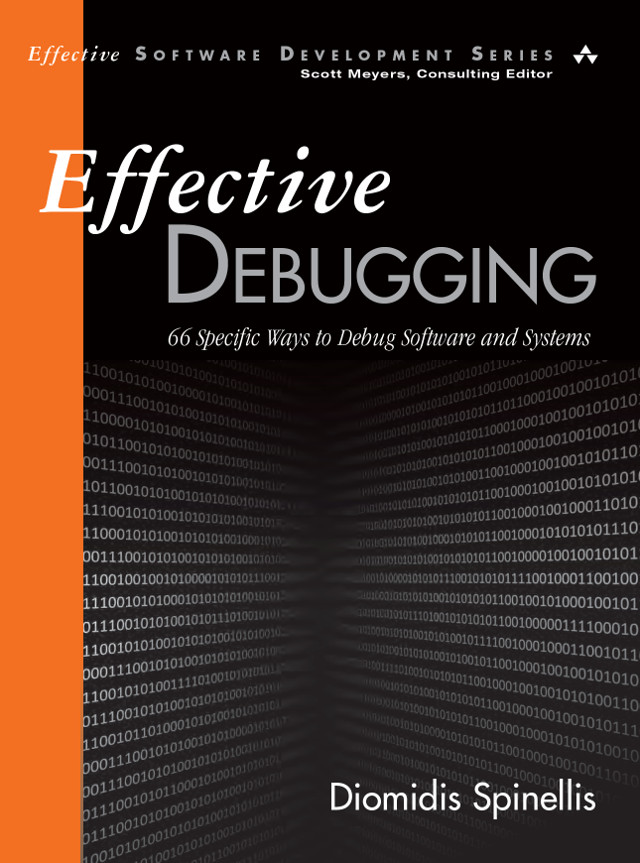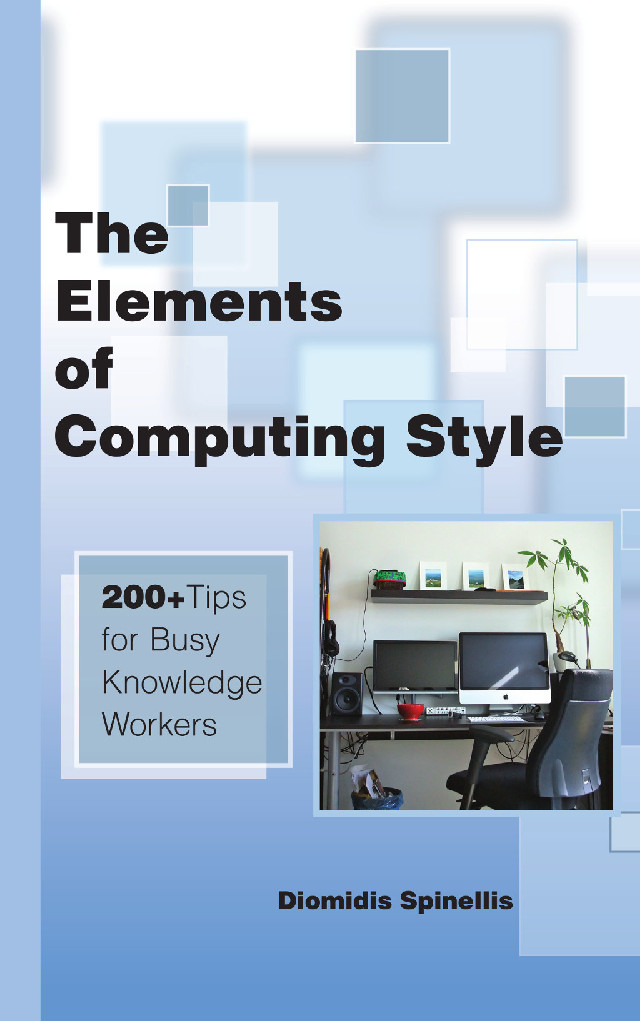I love the Sony MDR-W08L headphones, because they are featherlight and the only ones that don't fall from my ears when I run. Sadly, there's no effective strain relief at the point where the cable leaves their body. As a result the cable can become internally severed, and the sound becomes intermittent. Here's how to fix this problem.
The cable will become internally severed at the point where it bends
to move out of the headphones' body.

- Locate the small hole at the headphones' grey cover.

- Insert a small pointed object into the hole of the cover
and pull it out

- Pull some length of the cable coming into the headphones to give you sufficient cable material to work with.
- Cut away the severed part of the cable and remove about 2mm of the outer isolation from the two ends.
- Carefully separate the golden from the green-colored strands, and bring together the strands of each group. I used a magnifying glass to achieve this.
-
Use a miniature soldering iron to melt-away the strands' isolation
by applying some solder to each end.
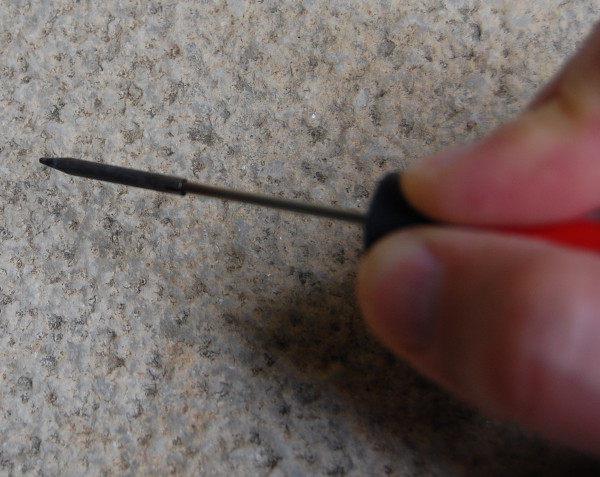
- Pull away the isolation from the long end of the cable (toward the plug) and insert about 3mm of heat-shrink tube around one of the strands.
-
Solder the two parts together, and pull the heat-shrink tube to cover
one of the soldered parts.
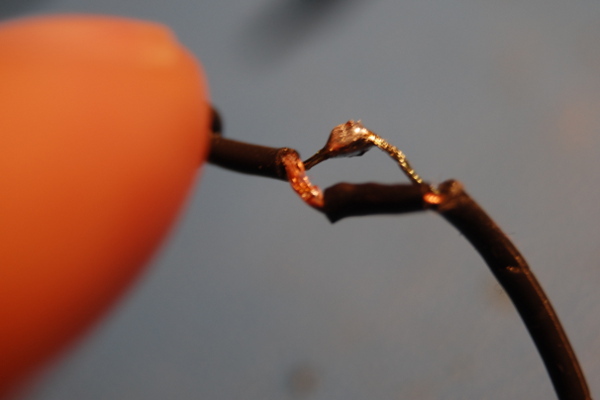
- Shrink the heat-shrink tube by bringing the soldering iron close to it from below.
- Insert the soldered part into the headphones. As the soldered part will be located after the knot that prevents the cable's end from being pulled, fix the soldered part into the body with some hot glue.
- Close the grey cover, and you're done!
Navigation
Tagged as
Recent posts
The perils of GenAI student submissions
(2025-04-11)
Unix make vs Apache Airflow (2024-10-15)
How (and how not) to present related work (2024-08-05)
An exception handling revelation (2024-02-05)
Extending the life of TomTom wearables (2023-09-01)
How AGI can conquer the world and what to do about it (2023-04-13)
Twitter's overrated dissemination capacity (2023-04-02)
The hypocritical call to pause giant AI (2023-03-30)
AI deforests the knowledge’s ecosystem (2023-03-16)
How I fixed git-grep macOS UTF-8 support (2022-10-12)
Unix make vs Apache Airflow (2024-10-15)
How (and how not) to present related work (2024-08-05)
An exception handling revelation (2024-02-05)
Extending the life of TomTom wearables (2023-09-01)
How AGI can conquer the world and what to do about it (2023-04-13)
Twitter's overrated dissemination capacity (2023-04-02)
The hypocritical call to pause giant AI (2023-03-30)
AI deforests the knowledge’s ecosystem (2023-03-16)
How I fixed git-grep macOS UTF-8 support (2022-10-12)
Last modified: Saturday, March 30, 2013 12:51 am
Unless otherwise expressly stated, all original material on this page created by Diomidis Spinellis is licensed under a Creative Commons Attribution-NonCommercial 4.0 International License.