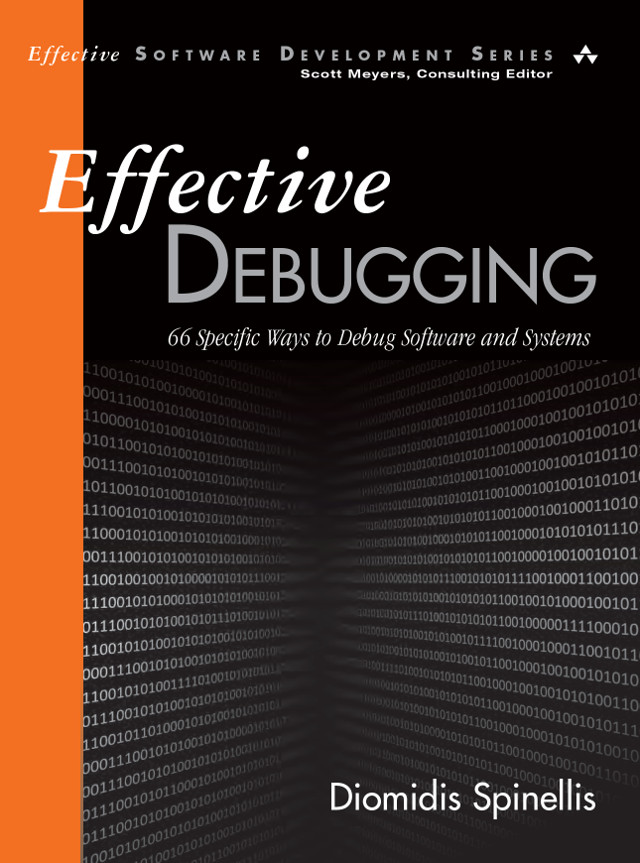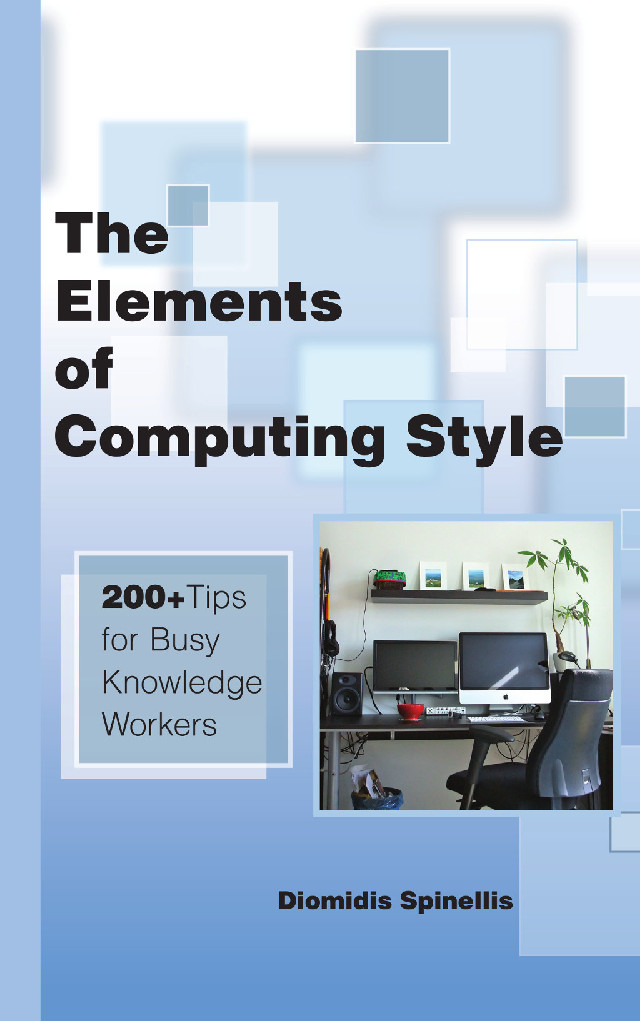If estimating the time needed for implementing some software is difficult, coming up with a figure for the time required to debug it is nigh on impossible. Bugs can lurk in the most obscure corners of the system, or even in the crevices of third-party libraries and components. Ask some developers for a time estimate, and don’t be surprised if an experienced one snaps back, “I’ve found the bug when I’ve found the bug.” Thankfully, there are some tools that allow methodical debugging, thereby giving you a sense of progress and a visible target. A method I’ve come to appreciate over the past few months is differential debugging. Under it, you compare a known good system with the buggy one, working toward the problem source.
Finding yourself in a situation with both a working and a buggy system is quite common. It might happen after you implement some new functionality, when you upgrade your tools or infrastructure, or when you deploy your system on a new platform. In all these cases, you might find yourself facing a system that should have been working but is behaving erratically for some unknown reason.
Differential debugging works because, despite what are our everyday experience suggests, deep down, computers are designed to work deterministically: the same inputs produce identical results. Probe sufficiently deep within a failing system, and, sooner or later, you’ll discover the bug that causes it to behave differently from the working one.
Observing Behavior
It’s surprising how many times a system’s failure reason stares us right in the eye, if only we would take the time to open its log file: “clients.conf: syntax error in line 92”. In other cases, the reason is hidden deeper, so we need to increase the system’s log verbosity in order to expose it. Many systems can adjust the amount of information they log through a command-line option, a configuration option, or even at runtime by sending a suitable signal to the system. So, increase the logging levels on both the known-good and the failing systems, take a snapshot of each system’s log, and compare the two.
If the system doesn’t offer a sufficiently detailed logging mechanism, you have to tease out its runtime behavior with an external tool. Besides general-purpose tools such as Dtrace and SystemTap, some specialized tools I’ve found useful are those that trace calls to the operating system (strace, truss, Procmon), those that trace calls to the dynamically linked libraries (ltrace, Procmon), those that trace network packets (tcpdump, Wireshark), and those that allow the tracing of SQL database calls. Many Unix applications, such as the R Project for Statistical Computing, start their operation through complex shell scripts, whichcan misbehave in wonderfully obscure ways. You can trace their operation by passing the –x option to the corresponding shell. In most cases, the trace you obtain will be huge. Thankfully, modern systems have both the storage capacity to save the two logs and the CPU oomph to process and compare them.
Probing the Environment
When it comes to the environments in which your systems operate, your goal is to make the two environments as similar as possible. This will make your logs and traces easy to compare, or, if you’re lucky, lead you directly to the cause behind the bug. Start with the obvious things, such as the program’s inputs and command-line arguments. Verify, don’t assume. Actually compare the input files of the two systems against each other, or, if they’re big and far away, compare their MD5 sums.
Then focus on the code. Start by comparing the source code, but be ready to delve deeper, for this is where the bugs often lurk. Examine the dynamic libraries associated with each executable by using a command such as ldd (on Unix), or dumpbin /dependents (when using Visual Studio). See the defined and used symbols using nm (on Unix), dumpbin /exports /imports (Visual Studio), or javap (when developing Java code). If you’re sure the problem lies in the code but can’t see any difference, be prepared to dig even deeper, comparing the assembly code that the compiler generates.
But before you go to such an extreme, consider other elements that influence the setup of a program’s execution. An underappreciated one is environment variables, which even an unprivileged user can set in ways that can wreak havoc on a program’s execution. Another is the operating system. Your application might be failing on an operating system that’s a dozen years newer or older than the one where it’s working okay. Also consider the compiler, the development framework, third-party linked libraries, the browser (ah, the joy), the application server, the database system, and other middleware. How to locate the culprit in this maze is what we’ll tackle next.
Techniques
Given that in most cases you’ll be searching for a needle in a haystack, it makes sense to trim down the haystack’s size. Therefore, invest the time to find the simplest possible test case in which the bug appears. (Making the needle—the buggy output—larger is rarely productive.) A svelte test case will make your job easier through shorter logs, traces, and processing times. Therefore, trim down the test case by gradually removing either elements from it or configuration options from the system until you arrive at the leanest possible setting that still exhibits the bug.
If the difference between the working and failing system lies in their source code, a useful method is to conduct a binary search through all the changes performed in between the two versions so as to pinpoint the culprit. Thus, if the working system is at version 100 and the failing one is at version 132, you’ll first test version 116, and then, depending on the outcome, versions 108, 124, and so on. The ability to perform such searches is one reason why you should always commit each change separately into your version control system. Thankfully, some version control systems offer a command that performs this search automatically; on Git, it’s the git bissect command.
Another highly productive option is to process the two log files with Unix tools to find the difference related to the bug. The workhorse in this scenario is the diff command, which will display the differences between the two files. However, more often than not, the log files differ in nonessential ways, thus hiding the changes that matter. There are many ways to filter these out. If the leading fields of each line contain varying elements, such as timestamps and process IDs, eliminate them with cut or awk. Select only the events that interest you—for instance, files that were opened using a command like grep 'open('. Or eliminate noise lines (such as those thousands of annoying calls to get the system’s time in Java programs) with a command such as grep –v gettimeofday. You can also eliminate parts of a line that don’t interest you by specifying the appropriate regular expression in a sed command.
Finally, a more advanced technique that I’ve found particularly useful if the two files aren’t ordered in a way in which diff can be productive is to extract the fields that interest you, sort them, and then find the elements that aren’t common in the two sets. Consider the task of finding which files were only opened in only one of two trace files t1 and t2. In the Unix bash shell, the corresponding incantation for comparing the second field (the file name) in lines containing the string open( in would be
comm -3 <(awk '/open\(/{print $2}' t1 | sort) \
<(awk '/open\(/{print $2}' t2 | sort)
Your final task is to read the November 2005 installment of this blog (“Working with Unix Tools,”), and then go catch some bugs!
* This piece has been published in the IEEE Software magazine Tools of the Trade column, and should be cited as follows: Diomidis Spinellis. Differential Debugging. IEEE Software, 30(5):19–21, September/October 2013. (doi:10.1109/MS.2013.103)
Comments Toot! TweetThe hypocritical call to pause giant AI (2023-03-30)
AI deforests the knowledge’s ecosystem (2023-03-16)
How I fixed git-grep macOS UTF-8 support (2022-10-12)
The sorry state of software quality (2022-03-10)
Rather than alchemy, methodical troubleshooting (2021-11-27)
The Evolution of the Unix System Architecture (2021-06-18)
Reviving the 1973 Unix text to voice translator (2021-01-02)
Fast database UPDATE/DELETE operations (2020-12-10)
Raspberry Pi 400 vs ZX Spectrum (2020-11-02)
Last modified: Wednesday, September 11, 2013 0:12 am
This material is presented to ensure timely dissemination of scholarly and technical work. Copyright and all rights therein are retained by authors or by other copyright holders. All persons copying this information are expected to adhere to the terms and constraints invoked by each author's copyright. In most cases, these works may not be reposted without the explicit permission of the copyright holder.